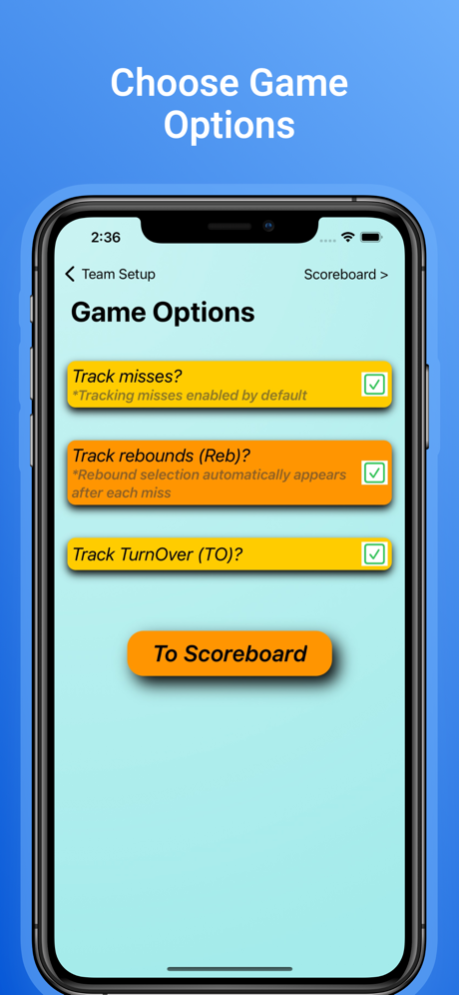Team Basketball Scorekeeper 1.1
Free Version
Publisher Description
Basketball scorekeeping made easy. Designed with ease-of-use in mind so you can concentrate on the most important aspect of watching a game: eyes on the action.
With options to track different aspects of a basketball game, this app is fully customizable and can be used as a simple scoreboard when all options are turned off, or as a complex tracker of scores and opponents as well as key statistics, such as win/loss, shooting percentage, rebounds and/or turnovers, for an entire season.
In "Team Setup":
Enter names of home and opponent teams then click on "Change Name" to commit the changes. The colors of the teams can be changed here as well. Click on "Save Team Info" to save name and color of home team so they do not need to be entered again. Use "Delete Team Info" to remove home team information.
In "Game Options":
User has the option to:
a) Track misses: Needs to be enabled in order to calculate shooting percentage. Disable this option to use as a simple scoreboard.
b) Track rebounds: When enabled, a separate rebound view will appear after each missed shot and the rebound can be assigned to either team.
c) Track TurnOver: Option to track turnover
In "Scoreboard":
This is where score and turnover are entered. When "Track rebounds" is enabled, a separate rebound view will automatically appear after each missed shot.
In "Game Stat":
Game statistics, such as shooting percentages for free throws, 2-pt shots and 3-pt shots, as well as rebounds and turnovers, are displayed here. At the end of the game, click on "Save Game Data" to save.
In "Team Record"
Shows the season record and a list of past games including the date, score and name of opponent. Click on an individual entry to bring up the entire statistics for the game. Click on "Start New Season" to remove all records and start a new season.
Sep 29, 2022
Version 1.1
-Changed welcome message
-Removed shooting percentage and rebound when not keeping track of misses
About Team Basketball Scorekeeper
Team Basketball Scorekeeper is a free app for iOS published in the Health & Nutrition list of apps, part of Home & Hobby.
The company that develops Team Basketball Scorekeeper is Ronny Chen. The latest version released by its developer is 1.1.
To install Team Basketball Scorekeeper on your iOS device, just click the green Continue To App button above to start the installation process. The app is listed on our website since 2022-09-29 and was downloaded 0 times. We have already checked if the download link is safe, however for your own protection we recommend that you scan the downloaded app with your antivirus. Your antivirus may detect the Team Basketball Scorekeeper as malware if the download link is broken.
How to install Team Basketball Scorekeeper on your iOS device:
- Click on the Continue To App button on our website. This will redirect you to the App Store.
- Once the Team Basketball Scorekeeper is shown in the iTunes listing of your iOS device, you can start its download and installation. Tap on the GET button to the right of the app to start downloading it.
- If you are not logged-in the iOS appstore app, you'll be prompted for your your Apple ID and/or password.
- After Team Basketball Scorekeeper is downloaded, you'll see an INSTALL button to the right. Tap on it to start the actual installation of the iOS app.
- Once installation is finished you can tap on the OPEN button to start it. Its icon will also be added to your device home screen.